1、简述
在 Vue 项目中,当你使用 vue-router 配置路由并进行构建后,可能会遇到静态文件(如图片、CSS、JavaScript 文件)无法正确加载的问题。以下是一些方法,帮助你正确配置静态文件的访问路径。

2、 使用 publicPath 设置根路径
如果你的 Vue 应用程序部署在子目录中(例如 https://example.com/my-app/),你需要在 vue.config.js 中设置 publicPath,以确保静态文件的路径与应用程序的路由一致。
// vue.config.js
module.exports = {
publicPath: process.env.NODE_ENV === 'production'
? '/my-app/' // 替换为实际部署路径
: '/'
}
在开发环境中,publicPath 将会是 '/',但在生产环境中,它会指向你部署的子目录。
2、路由的 history 模式
Vue Router 提供了两种路由模式:hash 模式和 history 模式。hash 模式在 URL 中使用 # 符号,而 history 模式使用 HTML5 的 pushState 来管理路由。
如果你使用 history 模式,服务器需要做额外配置,以确保在刷新页面时,正确地返回 index.html 文件,而不是出现 404 错误。
在 vue-router 中启用 history 模式:
// router/index.js
import Vue from 'vue';
import Router from 'vue-router';
import Home from '@/views/Home.vue';
Vue.use(Router);
export default new Router({
mode: 'history', // 使用 history 模式
routes: [
{
path: '/',
name: 'Home',
component: Home
},
{
path: '/about',
name: 'About',
component: () => import('@/views/About.vue')
}
]
});
3、服务器配置
如果你使用 history 模式,部署时需要确保服务器能够正确处理所有路由,并将它们重定向到 index.html。不同的服务器有不同的配置方式。
3.1 Nginx 配置
在 Nginx 中,你可以通过以下方式配置路由重定向:
server {
listen 80;
server_name example.com;
location / {
root /path/to/your/dist;
try_files $uri $uri/ /index.html;
}
location /static/ {
# 这里处理静态文件
root /path/to/your/dist;
}
}
3.2 Apache 配置
在 Apache 中,你可以使用 .htaccess 文件来配置重定向:
<IfModule mod_rewrite.c>
RewriteEngine On
RewriteBase /my-app/
RewriteRule ^index\.html$ - [L]
RewriteCond %{REQUEST_FILENAME} !-f
RewriteCond %{REQUEST_FILENAME} !-d
RewriteRule . /my-app/index.html [L]
</IfModule>
4、引用静态资源
在 Vue 中,引用静态资源时,请确保使用相对路径或使用 Vue 提供的 @ 符号来引用 src 目录下的资源。例如:
<img src="@/assets/logo.png" alt="Logo">
如果你的静态资源存放在 public 目录中,直接引用即可:
<img src="/static/logo.png" alt="Logo">
5、Vue 项目构建后的访问路径
在生产环境下,如果你的项目构建后访问路径有特殊要求,可以在路由配置中设置 base 选项。例如,如果你的应用程序部署在 https://example.com/my-app/ 路径下:
export default new Router({
mode: 'history',
base: '/my-app/', // 设置基础路径
routes: [
// 你的路由配置
]
});
6、总结
通过设置 publicPath、正确配置路由模式和服务器配置,可以确保 Vue 项目在构建后,静态文件能够正确访问。如果在部署后仍然遇到路径问题,检查浏览器开发者工具中的网络请求,确保静态资源的路径正确无误。
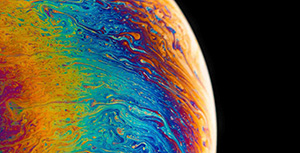

评论区