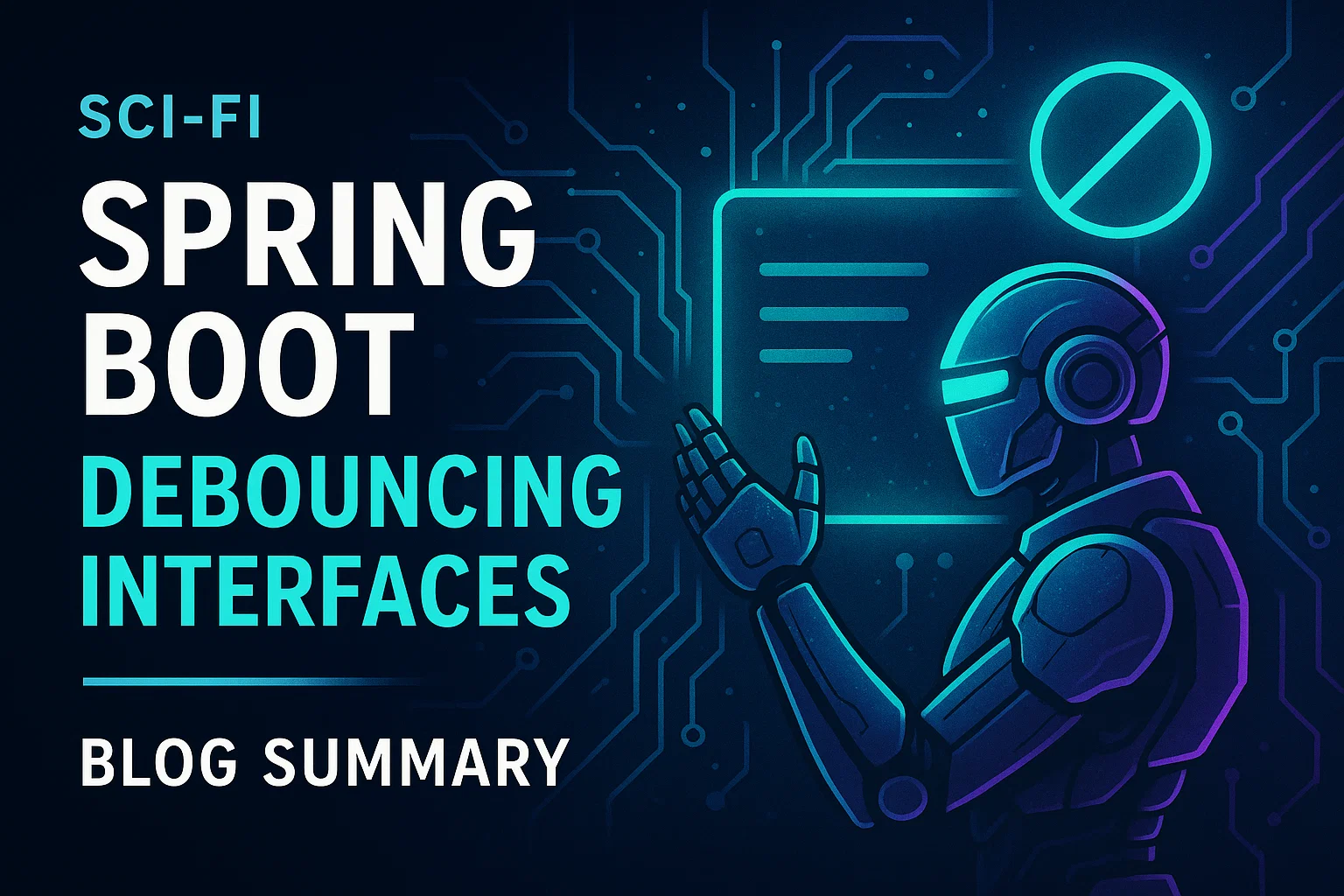1、简述
在 Web 应用中,接口防抖是一种常见的技术手段,用于防止客户端在短时间内多次触发同一接口,从而减轻服务器的负担和防止重复操作。本文将介绍如何在 Spring Boot 项目中实现接口防抖功能,并通过实例展示其应用场景。
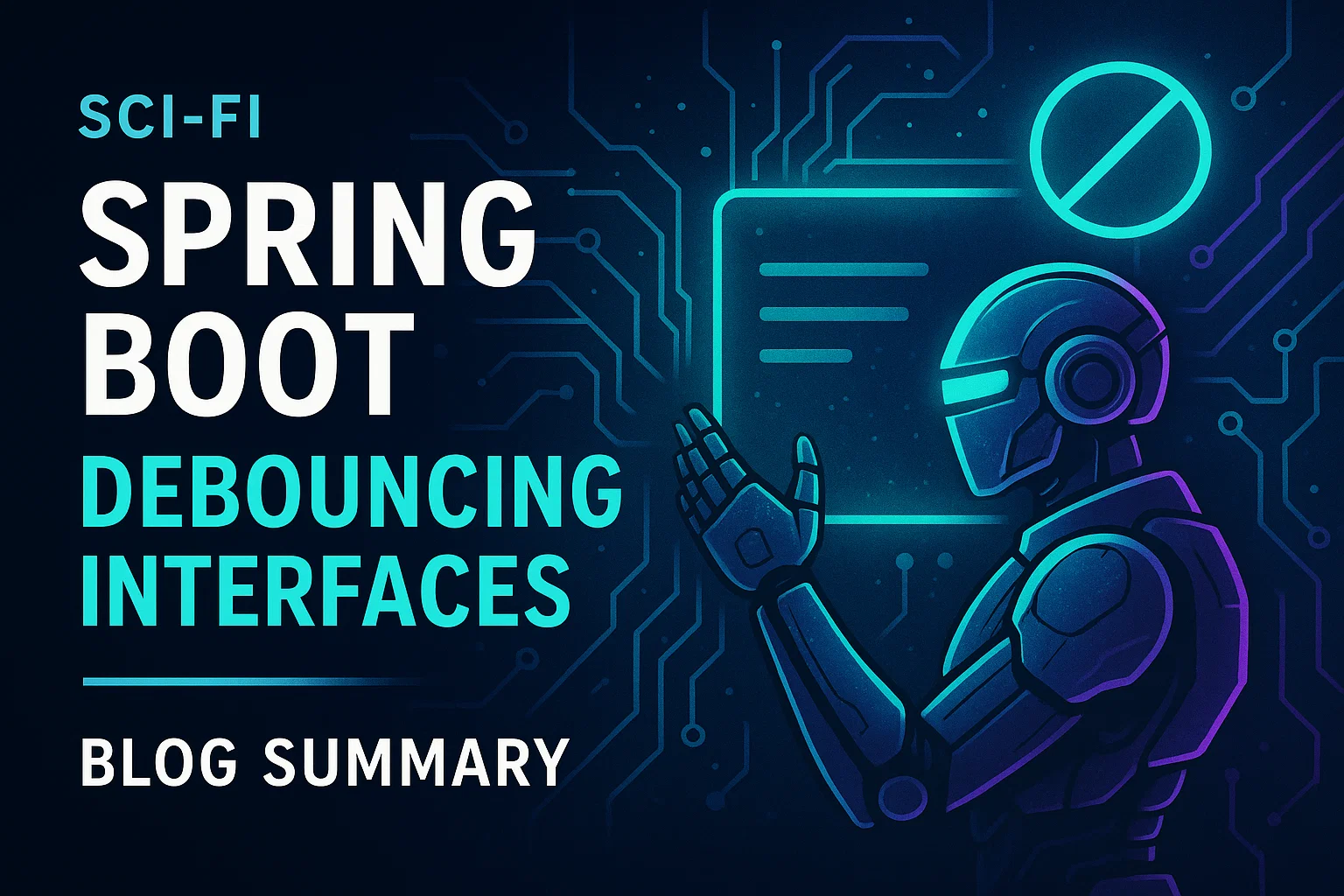
2、防抖
2.1 什么是接口防抖?
接口防抖(Debouncing)是一种在用户频繁触发操作时,通过延迟响应来减少接口调用次数的技术。它通过设定一个时间窗口,在该时间窗口内,如果同一接口被多次调用,则只会执行最后一次调用的操作,其他调用将被忽略。
2.2 为什么需要接口防抖?
在实际开发中,用户可能会由于网络延迟或重复点击等原因频繁触发接口调用,导致服务器压力增大,甚至引发重复的数据库操作。接口防抖可以有效地避免这些问题,从而提升应用的性能和用户体验。

3、时间戳实现防抖
3.1 使用注解和 AOP 实现防抖逻辑
我们可以通过自定义注解和 Spring AOP(面向切面编程)来实现接口防抖功能。首先,创建一个自定义注解 @Debounce,用于标记需要防抖的接口。
import java.lang.annotation.ElementType;
import java.lang.annotation.Retention;
import java.lang.annotation.RetentionPolicy;
import java.lang.annotation.Target;
@Target(ElementType.METHOD)
@Retention(RetentionPolicy.RUNTIME)
public @interface Debounce {
long delay() default 1000; // 默认防抖时间为 1 秒
}
3.2 实现防抖切面逻辑
接下来,创建一个 AOP 切面类,拦截带有 @Debounce 注解的方法,并实现防抖逻辑。
import org.aspectj.lang.ProceedingJoinPoint;
import org.aspectj.lang.annotation.Around;
import org.aspectj.lang.annotation.Aspect;
import org.springframework.stereotype.Component;
import java.util.Map;
import java.util.concurrent.ConcurrentHashMap;
@Aspect
@Component
public class DebounceAspect {
private final Map<String, Long> requestTimestamps = new ConcurrentHashMap<>();
@Around("@annotation(debounce)")
public Object around(ProceedingJoinPoint joinPoint, Debounce debounce) throws Throwable {
String key = joinPoint.getSignature().toString();
long currentTime = System.currentTimeMillis();
Long lastTime = requestTimestamps.get(key);
if (lastTime != null && (currentTime - lastTime) < debounce.delay()) {
// 如果在防抖时间内,则忽略这次调用
return null;
}
// 更新上次调用的时间戳
requestTimestamps.put(key, currentTime);
// 执行目标方法
return joinPoint.proceed();
}
}
这个切面类中使用 ConcurrentHashMap 来记录每个接口的最近调用时间,并在调用前判断是否在防抖时间内。如果在防抖时间内则忽略这次调用,否则更新调用时间并继续执行接口逻辑。
3.3 应用防抖注解
在实际使用中,只需要将 @Debounce 注解添加到需要防抖的接口方法上即可。例如:
import org.springframework.web.bind.annotation.GetMapping;
import org.springframework.web.bind.annotation.RequestMapping;
import org.springframework.web.bind.annotation.RestController;
@RestController
@RequestMapping("/api")
public class DebounceController {
@GetMapping("/submit")
@Debounce(delay = 2000)
public String submitForm() {
return "表单提交成功";
}
}
在这个例子中,当用户在 2 秒内多次触发 /api/submit 接口时,只有第一次请求会被处理,其余请求将被忽略。
4、Redis实现防抖
Redis 是一个高性能的内存数据库,具有极快的读写速度和丰富的数据类型。使用 Redis 可以非常高效地实现防抖功能,因为它支持键的过期时间功能,可以根据需要灵活设置请求的限制时间。
4.1 配置
首先,需要在 pom.xml 中引入 Spring Boot 的 Redis 依赖:
<dependency>
<groupId>org.springframework.boot</groupId>
<artifactId>spring-boot-starter-data-redis</artifactId>
</dependency>
在 application.yml 或 application.properties 文件中配置 Redis 连接信息:
spring:
redis:
host: localhost
port: 6379
# 如果使用密码,可以添加以下配置
# password: yourpassword
4.2 创建 Redis 工具类
为了方便操作 Redis,可以创建一个工具类来封装常用的方法:
import org.springframework.beans.factory.annotation.Autowired;
import org.springframework.data.redis.core.StringRedisTemplate;
import org.springframework.stereotype.Component;
import java.util.concurrent.TimeUnit;
@Component
public class RedisUtil {
@Autowired
private StringRedisTemplate redisTemplate;
/**
* 设置键值对,并设置过期时间
*
* @param key 键
* @param value 值
* @param timeout 超时时间
* @param unit 时间单位
*/
public void set(String key, String value, long timeout, TimeUnit unit) {
redisTemplate.opsForValue().set(key, value, timeout, unit);
}
/**
* 检查键是否存在
*
* @param key 键
* @return 如果存在返回 true,否则返回 false
*/
public boolean hasKey(String key) {
return Boolean.TRUE.equals(redisTemplate.hasKey(key));
}
}
4.3 实现防抖功能
接下来,我们将实现一个拦截器,用于在请求到达控制器之前进行防抖处理。
import org.springframework.beans.factory.annotation.Autowired;
import org.springframework.stereotype.Component;
import org.springframework.web.servlet.HandlerInterceptor;
import javax.servlet.http.HttpServletRequest;
import javax.servlet.http.HttpServletResponse;
@Component
public class DebounceInterceptor implements HandlerInterceptor {
@Autowired
private RedisUtil redisUtil;
private static final long DEBOUNCE_TIME = 2; // 防抖时间(秒)
@Override
public boolean preHandle(HttpServletRequest request, HttpServletResponse response, Object handler) throws Exception {
String key = "debounce:" + request.getSession().getId() + ":" + request.getRequestURI();
if (redisUtil.hasKey(key)) {
response.setStatus(HttpServletResponse.SC_TOO_MANY_REQUESTS);
return false; // 拦截请求
}
// 设置防抖时间
redisUtil.set(key, "1", DEBOUNCE_TIME, TimeUnit.SECONDS);
return true; // 继续执行请求
}
}
这个拦截器会为每个请求生成一个唯一的键(通过会话 ID 和请求 URI 组合),然后检查 Redis 中是否已经存在该键。如果存在,表示该请求在短时间内已被发起过,将返回 429(请求过多)状态码并拦截请求。否则,拦截器将继续处理请求,并将请求信息存储在 Redis 中,设置过期时间。
4.4 测试防抖功能
创建一个简单的控制器来测试防抖功能:
import org.springframework.web.bind.annotation.GetMapping;
import org.springframework.web.bind.annotation.RestController;
@RestController
public class TestController {
@GetMapping("/api/test")
public String testDebounce() {
return "Request successful!";
}
}
启动应用程序,然后在短时间内多次访问 /api/test 接口。你应该会看到第一次请求返回 "Request successful!",后续快速的请求将被拦截,并返回状态码 429。
5、总结
接口防抖是一种简单而有效的手段,用于提高系统的健壮性和用户体验。在 Spring Boot 项目中,通过自定义注解和 AOP 可以轻松实现防抖功能。本文通过实例展示了如何将接口防抖应用于实际开发中,从而避免由于频繁调用导致的服务器压力和重复操作。
通过这种方法,你可以有效地减少接口的无效调用次数,优化系统性能。如果有其他需求或进一步探讨的内容,欢迎随时交流。